Getting Productive with Notion
Advice from Cal Newport’s “How to Become a Straight-A Student”

Hey everyone,
Welcome to the ninth issue of Great Stuff! It’s 2021, and everything is already on fire. Of course, there are also plenty of reasons to be optimistic, including a new President and Bernie Sanders’s mittens.
This week, I’m going to talk about a book I’m reading: How to Become a Straight-A Student by Cal Newport. Despite the pretentious name, it’s really quite useful. Although the second and third parts of this three-part book contain great advice about how to study, I learned the most from the first, which discusses scheduling your time. Unlike most productivity advice I’ve read, the book doesn’t assume you’re a Zen master who can consistently follow a fixed schedule. In fact, it makes the opposite assumption: that you’re a lazy ass who wants to do the minimum possible to spend your semester more intentionally. (This, as it turns out, is a very useful assumption.)
The book has a major flaw, though: It was published in 2006. While 90% of the advice is still valid, it doesn’t take advantage of the digital tools that have come since. In this post, I talk about how I’m using it with my favorite tools.
To do, or not to do
Here are the basic ideas in a nutshell:
-
You carry around a list of some sort and jot down deadlines and to-dos that arise during your day. This ensures that your head isn’t carrying a soup of obligations that weigh down on your other work.
-
The next morning, you look at the to-dos and deadlines on your list from the previous day and slot them into the days on your calendar when you plan to complete them.
-
Finally, you make a new list for today with two columns: “Scheduled” and “To-Dos.” In the scheduled column, you add tasks that are on your calendar for today. Put them down within realistic timeframes, like “1–1:45—Eat lunch.” The to-dos column starts out blank and gets filled up as you come upon things during your day.
These steps sound longer than they are; in practice, the book says they should take only about five minutes of your day. To make all this a little more concrete, here’s how I’m using the system. A Notion board serves as my calendar, with tasks placed on the days when I want to complete them:
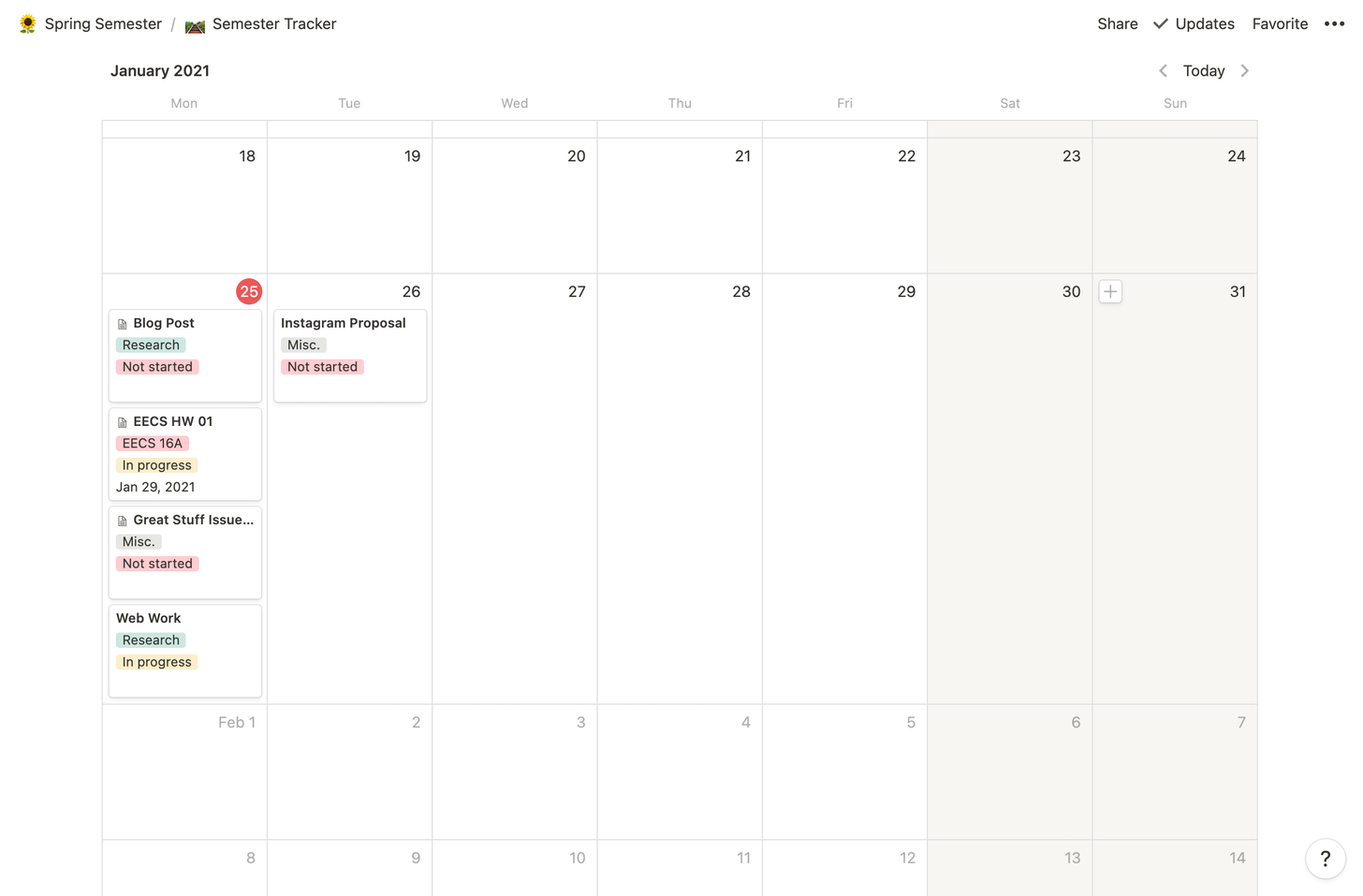
Every morning, I transfer these to Things 3, my to-do app. I also add other things I feel like doing and my class timings from Google Calendar. You could just as well use a notebook or a piece of paper for this part, but it needs to be easily accessible:
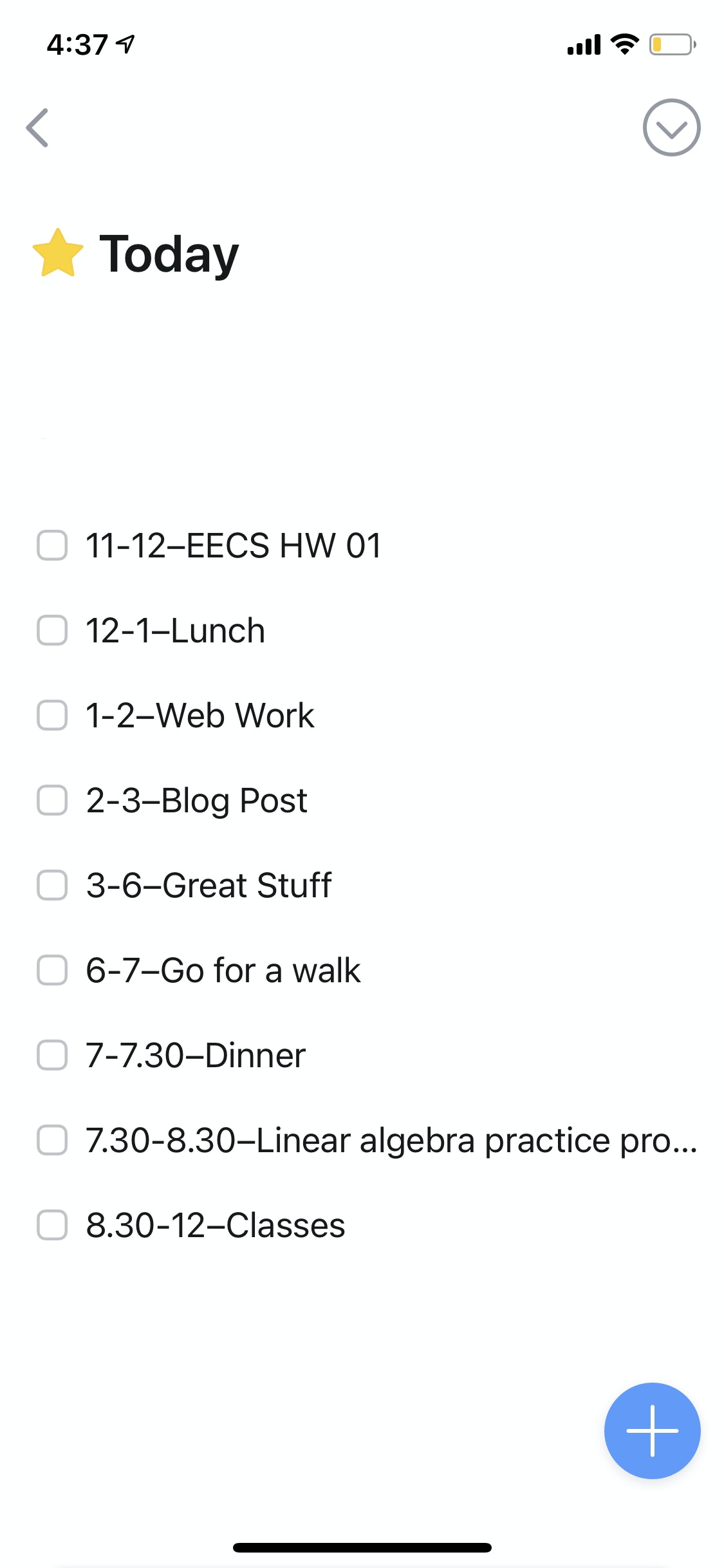
It’s very important that you look at this schedule as a set of guidelines. The book emphasizes that more often than not, it might take you more or less time to complete a task, and new tasks might come up throughout the day. It’s important to remain flexible and change these guidelines whenever you need to.
More ideas
I wasn’t using this system last semester, but I was using something pretty similar which I designed myself. A big flaw in my earlier system was that it only tracked deadlines; I didn’t actually schedule when I planned to sit and do the work. This wasn’t great, because I would only become aware of a deadline when it was already really close. So scheduling your work well in advance of your deadline is definitely really important.
Also important is spreading out large assignments and problem sets over several days. It can be tempting to try to finish a meaty assignment in one go so that you don’t have to worry about it later. But this is worse in the long term because (1) you’ll get overwhelmed and (2) studies show that spacing out work enhances performance and retention.
I’d also suggest setting up a Notion board that links out to all the important resources for your classes, including your calendar and class notes. Here’s mine:
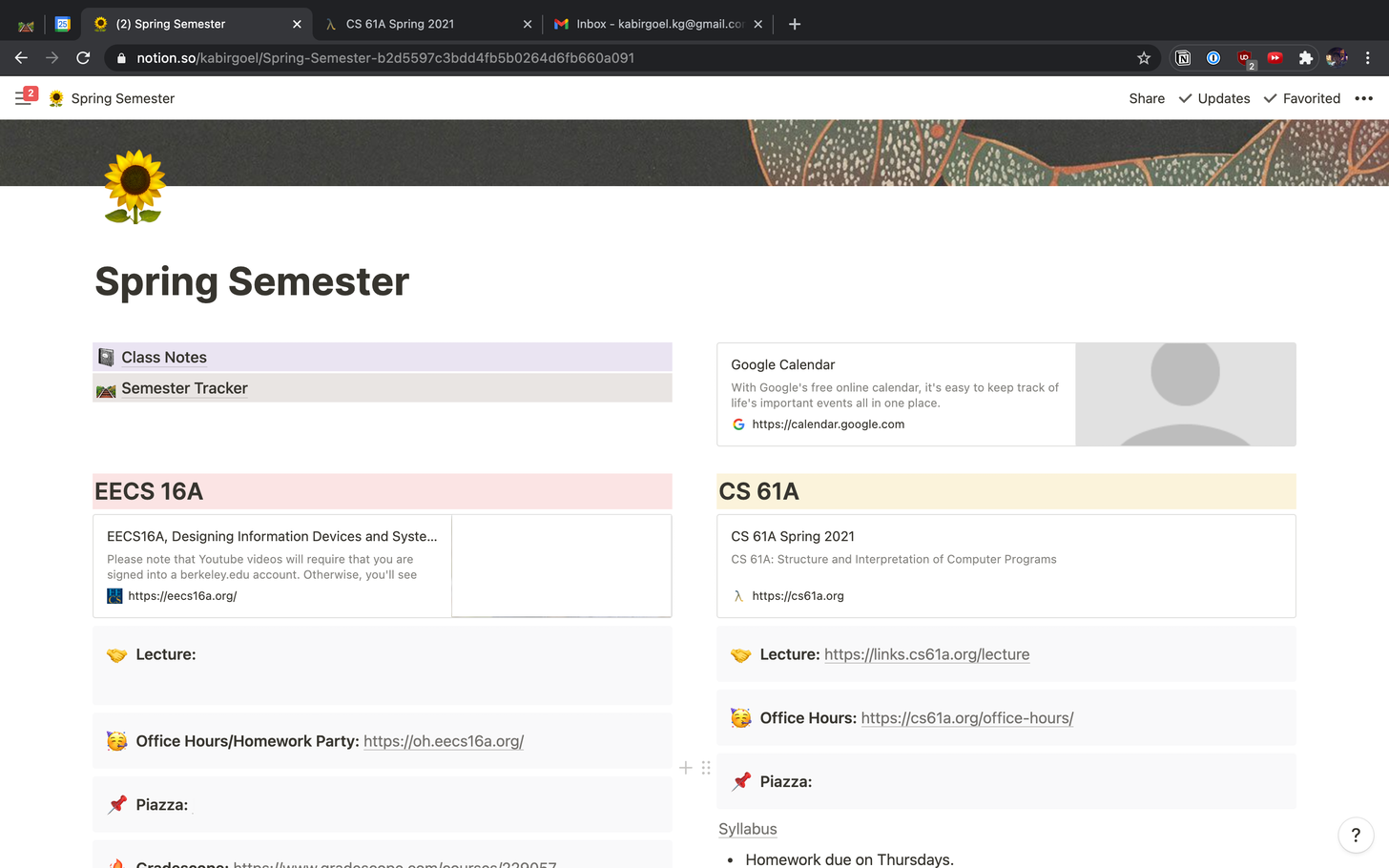
I’ve turned my semester overview (the screenshot above) and semester tracker boards into Notion templates, which you can access here.
Thanks for reading!